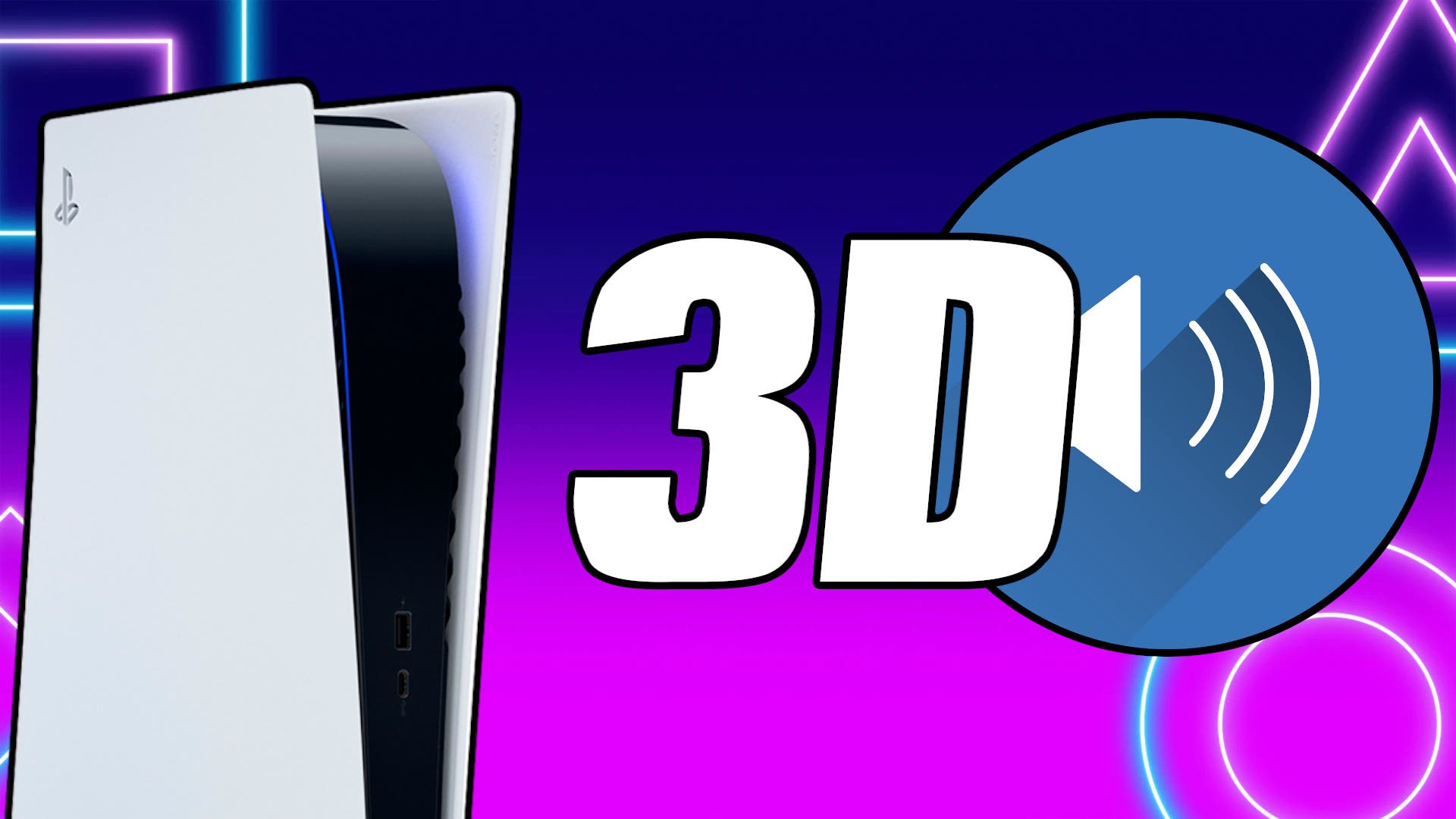I will tell you everything you need to know to activate this feature on the console
Every time I get a new console, it takes me months or even years to get the most out of it for one specific reason: I’m a lazy person who only does as soon as I sit down in front of one, it’s press play button fast and running. But the truth is that there are certain options in the various PS5 submenus (I mention it directly because it’s the console I’m going to focus on here), with which we can get a much better gaming experience.
The thing is, I tried a trick that was shared by the user known as Patricia H. Rumbles on Twitter For improve the sound quality of the PS5 and go like a real hit. The trick in question consists of activating a series of options that will allow you to listen to 3-dimensional audio on your television without the need to have headphones connected to it. Then I will tell you how the process is step by step.
How to make your PS5 sound heard in 3D from the TV
- In the first place, we will have to open the console settings menu 1️⃣
- One time over there, we go to the sound section 2️⃣
- It will be then when you have to go to the 3D Audio section for the speakers 3️⃣
- Once there, you will need to turn on Enable 3D audio for TV speakers 4️⃣
- After, You need to select the option that says Measure room acoustics using TV speakers 5️⃣
- After following the steps that appear on the screen during the process, you can go to the sound comparison section to see what There are differences between stereo and 3D (it is the latter that must be activated 6️⃣
- Afterwards, I leave you with Patricia’s video in case it’s good for you to have it on hand
What do you think of this trick to improve PS5 audio? Are you going to use it? I read you in the comments.