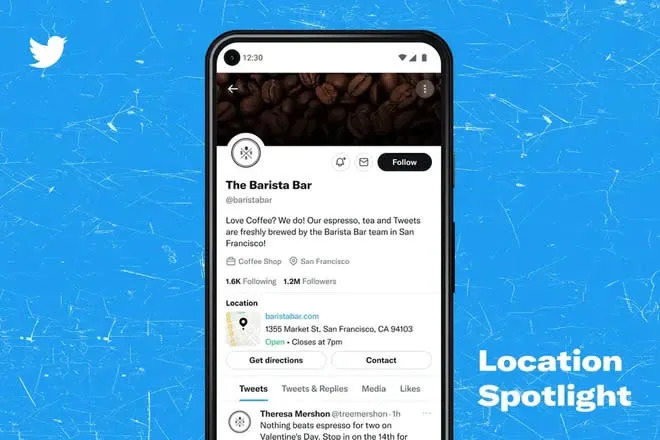Stores, companies and service providers that operate on Twitter may display more information on their profiles. Launched widely this week, a new social networking feature called “Location Spotlight” lets you display your company’s location and hours of operation right at the top of your personal page.
As predicted in previous tests, location information is located just below the profile description and its number of followed profiles and followers. The section displays a thumbnail of the region’s map, highlighting street name, number, zip code and hours of operation. Below, the card gives access to two buttons: “Get Direction”, which forwards the user to Google Maps, and “Contact” which takes the consumer to the phone number or direct message on Twitter.
The addition is simple enough, but it makes Twitter an even more conducive place to establish a brand. Furthermore, the “Location” section saves the account manager from resorting to third-party alternatives such as link aggregator or using a pinned tweet to display important information.
Available for professional accounts
The “Location” section was already available in the “About” area, which was made available to a few business accounts last year. The difference now is that any professional profile on Twitter can activate the function.
If you want to enable the “Location” section on mobile, you should go to “Edit Profile” > “Edit Professional Profile” and look for the profile highlighting options. Then, fill in the location sheet with the establishment’s address, uptime, website and contact information and then display them on the personal page.
Update the app
If the function still hasn’t appeared on your device, it’s good to check the Play Store and App Store for pending updates. Even with up-to-date updates, it is possible that the function still does not appear — in this case, all that remains is to wait.