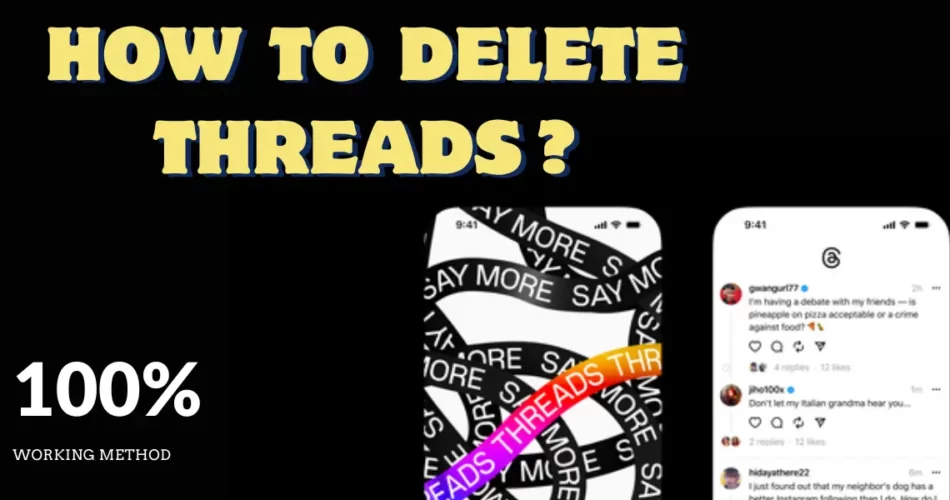Meta will allow users to delete their Threads account without affecting their Instagram profile, but they will have 30 days to withdraw their decision; check out how to use the new feature
Meta announced on Tuesday (14) that it will be possible to delete the Threads profile without affecting the associated Instagram account. The feature is not yet available to all users and has emerged as an alternative to the temporary “Deactivate profile” option. According to Adam Mosseri, head of Instagram, the new feature was developed following criticism and feedback from users who no longer wanted to remain on the new social network and did not have this alternative.
When deleting the account, the profile will be completely deleted, including information on likes, shared content and followers. In addition, there is a 30-day deadline for opting out, as is already the case on Instagram. Check out the tutorial prepared by Globe Live Media on how to delete your account on the social text network.
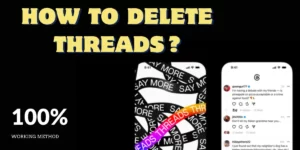
How to Delete Threads: Meta Allows Separate Deletion without Losing Your Instagram
Step 1: When you open your Threads account, click on the profile icon, the last one at the bottom of the screen. Then click on the two dashes next to the Instagram icon at the top.
Step 2: After that, tap on “Account” and press the “Delete or Deactivate profile” option to choose between one of the options. When it becomes available to the user, this feature will replace the option to just “Deactivate profile”, as it is currently displayed on the social network.