If you frequently use your Smart TV, you should install this application on your mobile as soon as possible
The new way to watch free-to-air TV has arrived and it’s called TNT channels, it’s a project that resurfaced after it closed in early 2023. Now we can download app from google play store to take advantage of all its benefits. This application is intended as an alternative to streaming, which includes a wide variety of TV and radio channels.
What are TNT channels?
- TDT channels are one free app downloadable from the Google Play Store.
- The project is constantly evolving and has just been updated recently.
- The app is used for watch tv for free from your mobile.
- The process is quite simple and can be a great option to replace streaming platforms.
What does the TNT Channels catalog offer?
Thanks to the recent update of the TNT Channels Player application for Android, they arrive three new television and radio channels. In total, the app has more than 600 TV channels and more than 900 other radio stations which we can enjoy at any time. The new additions are:
- new tv channels: Sol Música Spain, Play Andalucía TV and Verbena TV Spain.
- new radio stations: Radio Galicia, COPE Plus Zaragoza and Verbena FM.
The new ad-free package for TNT channels
In addition to the arrival of new options to see and listen to through its extensive catalog, there is also another very interesting novelty. It is the first of a subscription plan that removes advertising from the app entirely and allows you to collaborate in the growth of the project. The subscription has two different modalities, a monthly plan at 1.19 euros and an annual plan at 11.99 euros, which represents a saving of 16%.
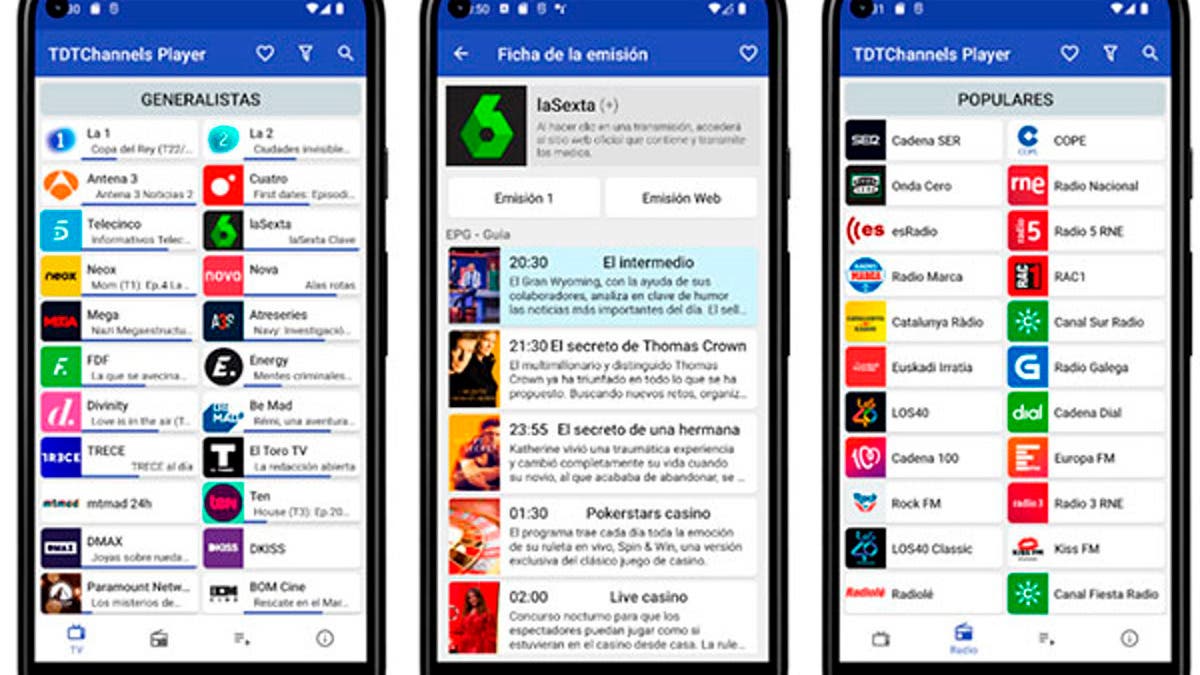
How to use the TNT Channels application?
- Download the TNT Channels application through Google Play.
- Open the application from your mobile.
- At first you will see that there is no channel available and only the message “Load a playlist”.
- Click the Playlist button in the bottom menu.
- then click on the + in the upper right corner.
- Name the list and enter file url which you can find here.
- Click Add and select the TV or Radio tab to start enjoying the content.

