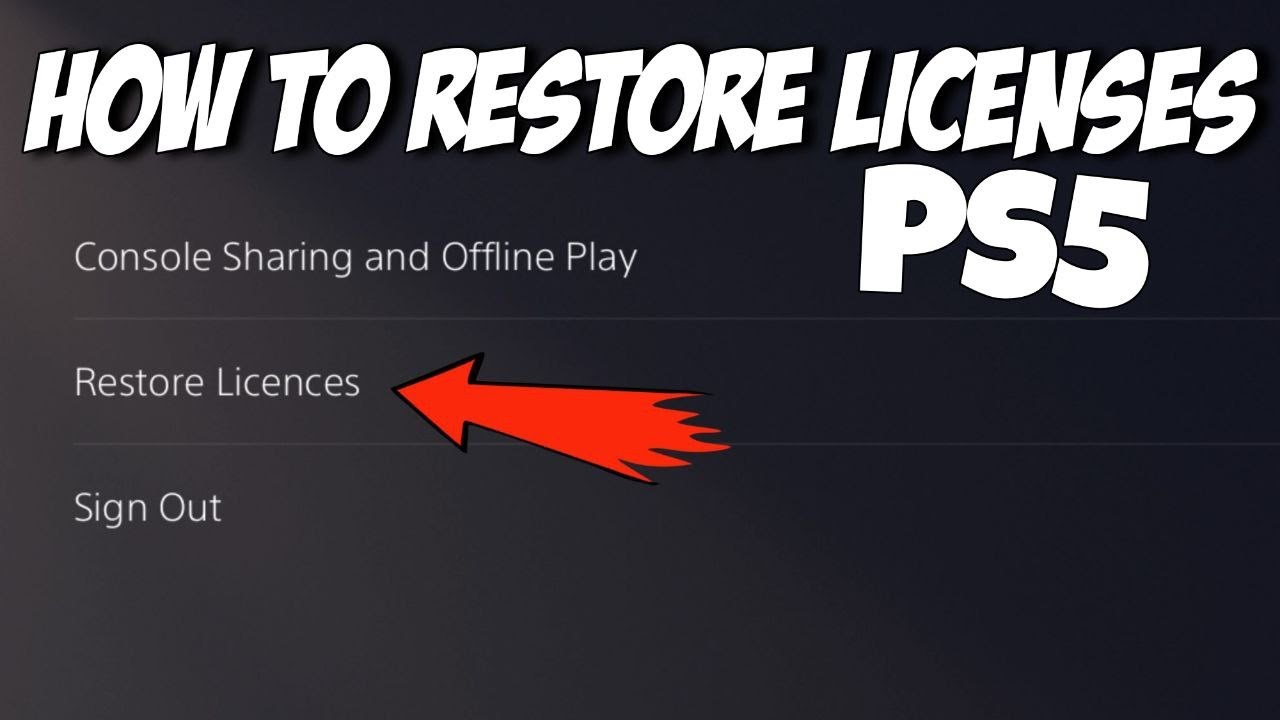Know how to restore licenses in ps5 This can be very useful when it comes to fixing issues such as unable to start games, locked games, or crashing issues. Fortunately, there is an easy way to help fix these issues. Here’s how to restore licenses on PlayStation 5 and an explanation of what restoring licenses does.
How to restore licenses on PS5
To restore licenses on PS5, users must:
- Access the PS5 settings menu.
- Select “Users and accounts”, then choose “Other”.
- You can then choose the “Restore licenses” option.
Once you have started the license restoration process, it will take some time. Restoring licenses can take several minutes, especially if you have a lot of games in your library.
What does License Restore do?
License restore on PS5 syncs your game library information with PlayStation server information.
Tapping the “Restore Licenses” option is usually a good first step in troubleshooting access to your digital games, especially if the PS5 isn’t your primary console. It can also help with PlayStation Store errors that prevent you from buying games.
For more PS how-to guides, here’s how to fix echo on PS5 microphone. And here’s how to fix the PS5 error “Pausing the game in 15 minutes”.