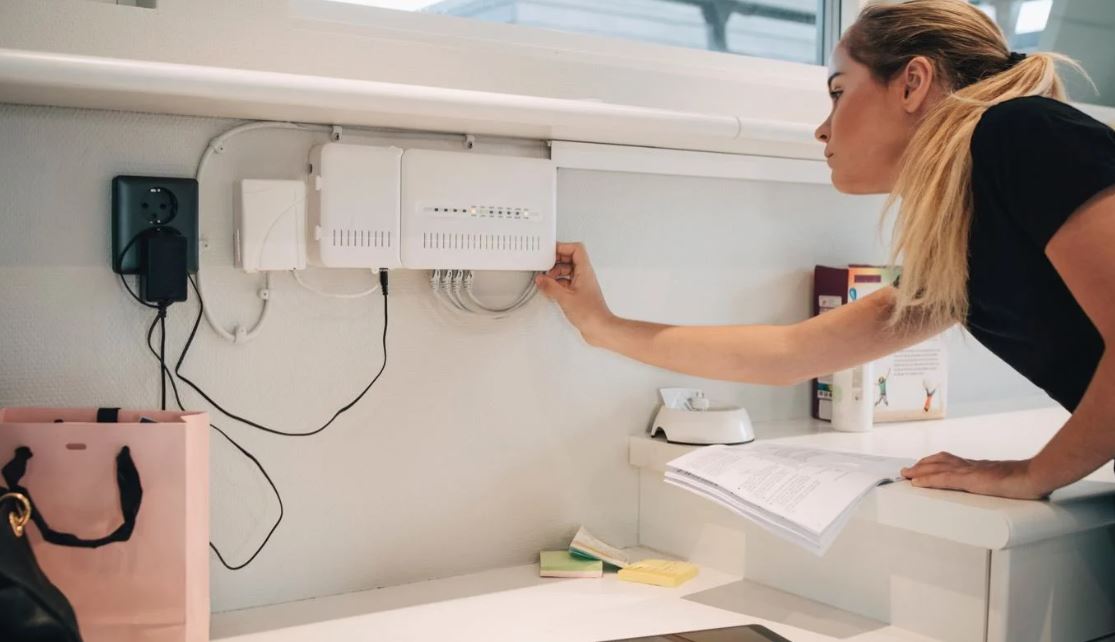Having a super-fast PC doesn’t necessarily determine smooth gameplay. If you have a slow internet connection, then your gameplay will be severely impacted. It doesn’t matter that your opponent is using a slower PC with a faster internet connection, he would still be able to react better to your movement in the game. The same also applies to gaming consoles – your opponent can have the same equipment as you, but if he has the best satellite internet for gaming, giving him a better internet connection, he will be able to beat you in-game due to his faster reaction.
If you are looking for an internet connection, our recommendation would be to go with Xfinity internet. Not only does Xfinity offer faster internet speed, lower latency, and higher bandwidth for online gaming, it also ensures 24/7 customer service at https://www.localcabledeals.com/xfinity/customer-service through which you can inquire about Xfinity internet, its installation, packaging or any troubleshooting. Moreover, with a faster internet connection with Xfinity, you don’t have to worry about a number of devices connected to the home network connection while you are in-game.
This article will discuss a number of other factors that should be considered for optimizing your home internet connection for gaming.
Mbps
Mbps or megabit per second is an important factor when it comes to your internet connection. Mbps is referred to as the physical speed of your internet i.e. how fast it downloads or uploads files. The higher your internet Mbps, the faster your downloading will be.
Ping
The ping rate is a way of measuring how fast your internet can send data packets to any given IP address and receive a response back. This has a direct impact on your games. For instance, if the ping is 350 ms, you will see game action 350 milliseconds after it actually happened. That is not how you want to play your online games. For faster response time in games, you need to go with the lowest ping possible.
If the ping rate is at 100 – 300 ms, your gameplay is possible but it will still be annoying and deadly for yourself, and a possible bait for your opponents. 50 – 100 ms range is considered average, though you will still experience lagging. The ping rates from 20 – 50 ms are sufficient for good gameplay, though most competitive gamers prefer their ping rates to not exceed 20 ms. If your gameplay is still running slow with 20 ms or less, then the internet connection isn’t fault.
Knowing what factors impact your internet speed is important when optimizing your internet connection for gaming. However, the following are some of the things you can try for optimizing smooth gameplay;
Use an Ethernet Cable. For gaming, if there was an option to choose between Ethernet or wireless internet connection, always go for the Ethernet cable. No matter what kind of connection or router you have, a wired connection is sure to provide consistent speeds and lower ping rates throughout.
Position your Router. Another reason for slow internet is the physical barrier to your network connection such as walls, floors, doors, etc. The distance between your PC and router will impact your home internet connection. Make sure to place the router in an open space, so there are fewer obstacles between both devices.
Enable Quality of Service. The QoS or Quality of Service allows you to prioritize certain kinds of online traffic. You can select your game from the router settings to have priority over other network programs.
Turn off other devices. To maximize your internet connection speed for your online games, it is better to limit connection to or turn off the background process and programs on your PC, to prevent them from consuming the bandwidth that you need for your online game. Do not download any files while you are in-game. You might also need to limit your internet connection to other devices connected to your home network connection.
Enable MU-MIMO. If you are using a wireless internet connection, you will find the option for MU-MIMO or multi-user multiple-input, multiple-output. It allows you to decrease the time each device waits for a signal and helps in speeding up the network connection. You can find this feature in modern routers, which allow for communicating with multiple devices simultaneously.
Play your Region. Lastly, it would also be a good idea to select the game server that is closest to you i.e. in your country or nearby region. This will positively impact the ping rate, ensuring faster transmission.
Conclusion
The bottom line is that you must keep the ping rate of your internet connection low, which means choosing an internet connection that gives you the lowest ping rate. Also keep in mind that other activities like downloading games, streaming movies, cloud streaming, and other online activities should be limited as well.