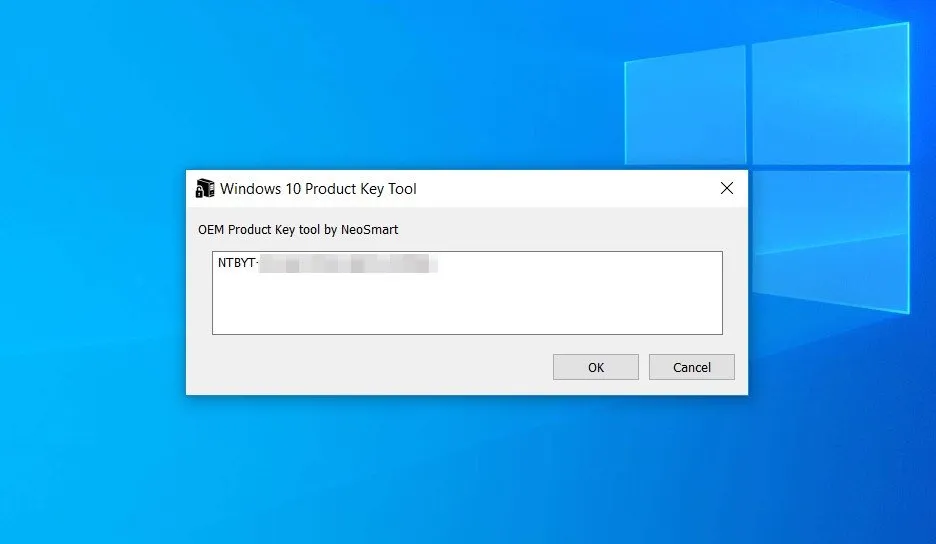If you have had to format your computer and you cannot find the license to activate the operating system, in this guide we are going to tell you how to see the Windows key in the BIOS so that you can reinstall it without problems. You can resort to CMD commands or use some tools for Windows 10 and Windows 11 that we will leave you below. And if you want, you can learn How to activate Windows 10 for free with CMD commands .
Via CMD
The fastest and easiest way to see the Windows license in the BIOS is through CMD. It works for both Windows 10 and Windows 11. In the latter, you will have to open “Terminal” to execute the command that we leave you below.
- Press Windows + Q and type “CMD” .
- Run the command (without quotes) ” WMIC Path SoftwareLicensingService Get OA3xOriginalProductKey ” to see the Windows license.
- An alternative command to view the key in the BIOS is ” (Get-WmiObject -query ‘select * from SoftwareLicensingService’).OA3xOriginalProductKey “.
With Windows OEM Product Key Tool (Windows 10)
This portable tool created by NeoSmart is a great alternative if at any time the CMD command doesn’t work for you or you directly prefer to use a program to see the Windows key.
What differentiates this tool from others like ProduKey is that it will only show us the OEM license of the BIOS but not of the Windows registry. And the best thing is its simplicity and that you won’t have to install it.
To view the license with this tool, download the Windows OEM Product Key Tool and run it. In the window you will see your Windows license key.
With ShowKeyPlus (Windows 11)
For all of you who already have Windows 11 installed, there is an alternative software with which you can recover the Windows key from the BIOS. ShowKeyPlus is a tool that works in a very similar way to the previous one, and it is one of the fastest that we can find for our objective.
Download ShowKeyPlus and, as soon as you open it, you will be able to see both the operating system you have installed as well as the OEM key, installed key and product ID.
As you have seen, recovering the Windows license in the BIOS is something really simple that will only take a few seconds. Of course, using the CMD commands is the fastest, although you always have at your fingertips some tools like the ones we have shown you.
Surely you are also interested in knowing how to run programs automatically when Windows starts or stop them from running if your computer starts up slower than normal.