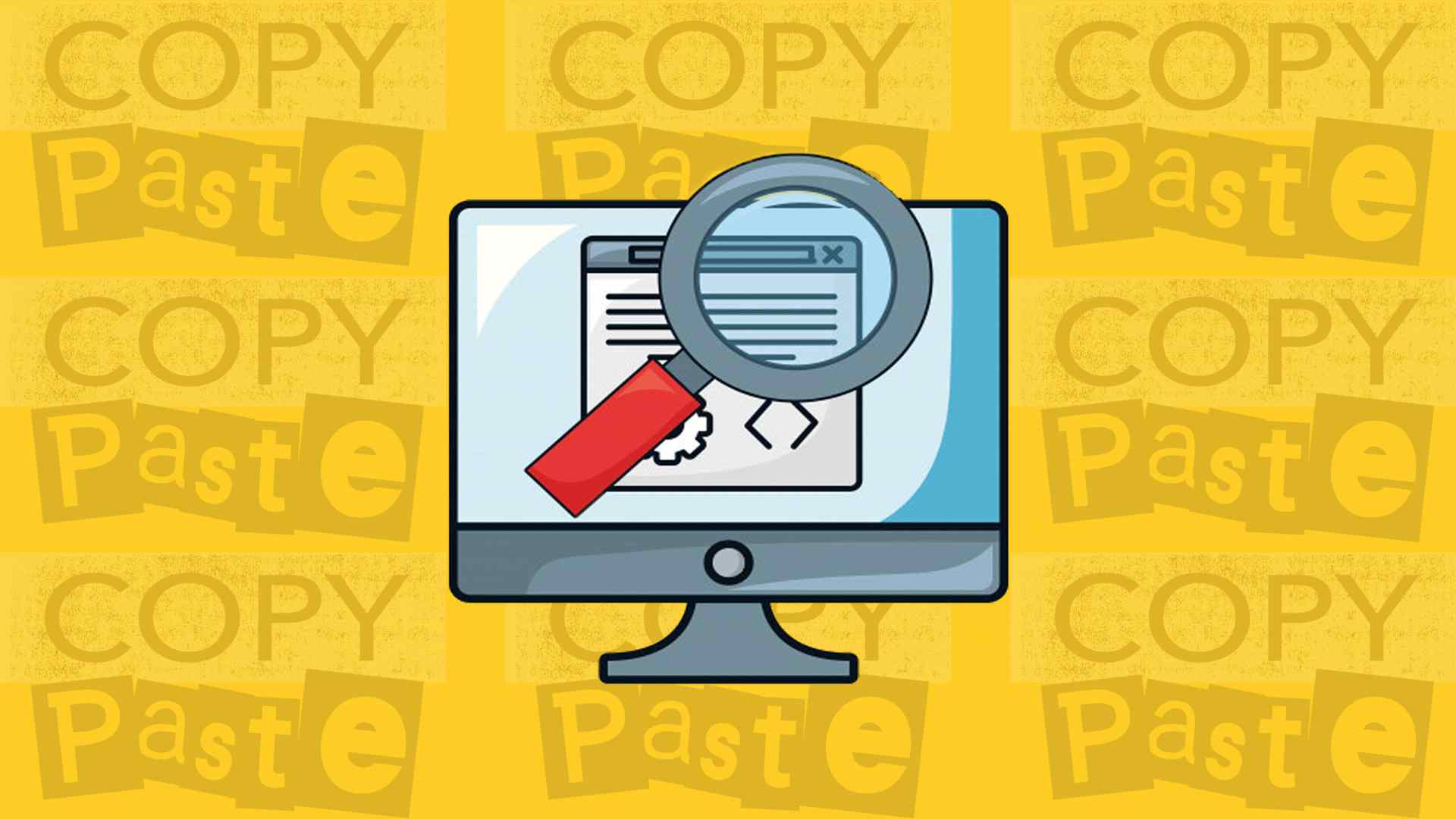A very common question is whether plagiarism can be detected in PDF files or not. PDF files are considered one of the safest file formats, so people think that online plagiarism checker tools cannot scan them. Well, PDF files are indeed very safe and secure to use, but at the same time, you should know there are some tools that can help you check the originality of content in PDF files.
There are dozens of plagiarism checker tools on the web. Still, not all of them are capable of checking PDF files which is why we would suggest you try the ones that we have discussed in the section below. So yes, you can detect plagiarism in your PDF files with the best utilities. If you still want to use the plagiarism scanners that you trust then you should follow the technique that we have discussed later.
Plagiarism checker tools for detecting duplication in PDF files!
Here we have listed some of the online plagiarism checker tools that can help you detect duplication in your PDF files.
PlagiarismChecker.co
Plagiarismchecker.co is a complete website resource that can help you check your work for all kinds of plagiarism. This plagiarism checker free helps in checking duplication in research papers, assignments, blogs, and website content. Research papers, assignments, and other important documents are usually saved in PDF format. You can easily scan these files to check for plagiarism with this website. This plagiarism tool can scan multiple formats of document files, including PDFs. You have to take care of the fact that PDF files don’t have the text of more than 800 words. You have to upload the PDF file and click on the ‘check plagiarism’ button below the input box.
The advanced scanning algorithms can help you screen out all kinds of duplications in the PDF files. If you want accurate and detailed reports regarding content duplication, we suggest you try plagiarismchecker.co
Duplichecker
Duplichecker is another website that provides you with the best results regarding checking plagiarism. It is one of the eldest websites which provides you with three different checking options. You can check plagiarism in text, document files, and complete websites. If you have content saved in your PDF file, you don’t have to worry about it, as this plagiarism detector allows you to enter and scan PDF files for free.
You have to use the ‘choose file’ option and upload the PDF files you want to check. After uploading the PDF files, you must click on check plagiarism and wait for the results. Duplichecker would scan your file and compare its contents with its database. You can find plagiarism in text for free with this site. Just make sure that the PDF file has less than a thousand words, as this is the limit of the tool’s free version.
Plagiarism Checker by SmallSEOTools
If you are looking for a free and easy-to-use plagiarism tool, we suggest you try the plagiarism checker by smallseotools. The deep search feature of this plagiarism detector is extremely useful for finding both intentional and accidental traces of duplication. Like the other two tools that we have discussed above, this one is also capable of checking duplication in three different ways.
The tool accepts seven different document formats, and PDF is one of them. So this means that you can easily catch duplicate content in a PDF file with this online tool. You have to enter the PDF file in the tool from your local or cloud storage space and use the ‘check’ button to initiate the scanning process. The plagiarism checker would scan your work using AI and get you detailed results in seconds.
How to find plagiarism if the tool doesn’t accept PDF?
The three tools mentioned above are considered best for finding duplication of all sorts in PDF files. Still, if you have other plagiarism checking tools that don’t accept PDF, you have to take the alternate route.
If you are not using the tools that accept PDF files as input, you would need a PDF to word converter. The PDF to Word converter is are cloud-based programs that can help you change the format of your PDF file to word so that you can edit or extract the text. Once your file has been converted, you can copy the text and paste it into the input box of the plagiarism checker. All plagiarism checker tools can scan text so you can easily detect plagiarism with any tool you trust.
This is how easily you can check plagiarism in your PDF files and get rid of it like an expert! The benefit of using an online plagiarism checker is that they can automatically scan and compare your text and files with hundreds of billions of web pages in less than seconds and get you detailed results. It was difficult to find plagiarism in text, let alone in PDF files in the past. Still, all thanks to online plagiarism checkers, it has now become easy and possible!