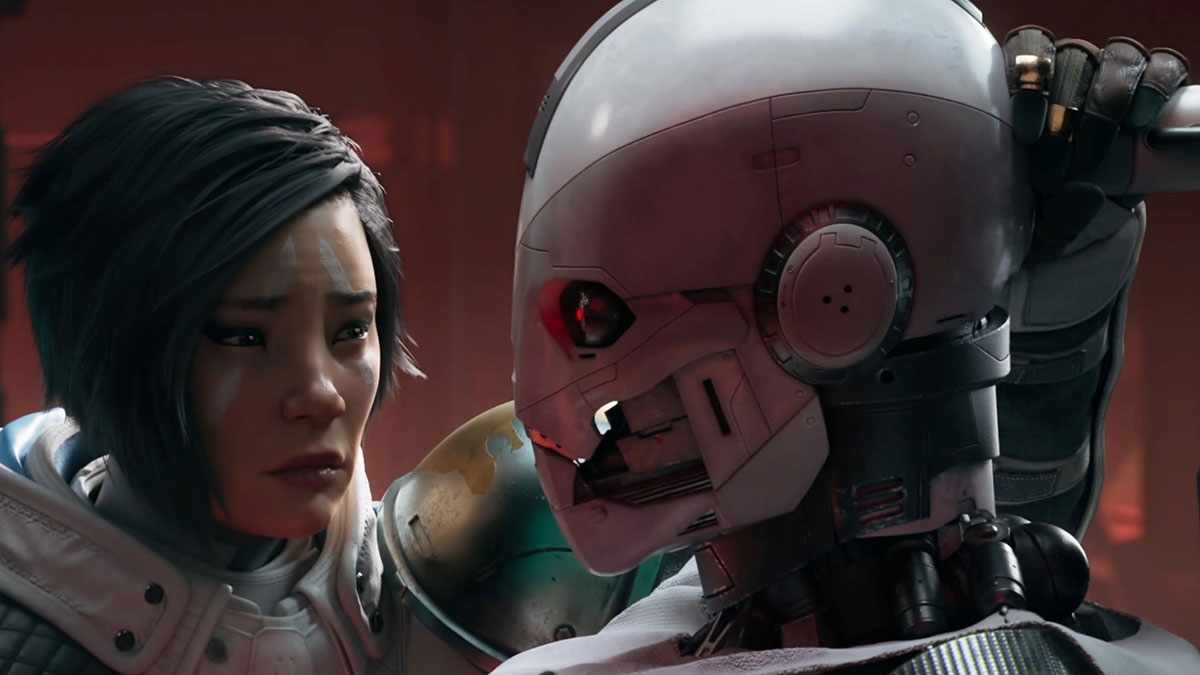Destiny 2 is a beloved game, but that doesn’t mean it’s perfect. Some Guardians have encountered an error code called Centipede that prevents them from playing their chosen game. If you are among them, read on to find out what the Centipede error code is and how you can fix it.
Related: Destiny 2 Chicken error code explained and fixed
What is the Centipede error code and how do I fix it?
Gamepur screenshot
As Bungie explains on its own help page, “Centipede is a general network error code.” If you are unable to connect to Destiny 2 servers, you may receive the Centipede error code instead. You can follow different steps to fix the problem.
- Try resetting your console, PC, router, and any other Internet Channel devices. It’s always a good first step.
- If you’re using Wi-Fi, try switching to a wired connection.
- If your NAT is set to Strict or Type 3, Bungie recommends changing it to Open or Type 1. Bungie’s network troubleshooting guide has specific details on how to do this. Please note that not all NAT errors can be corrected by you personally. Some networks, such as those found in offices or on college campuses, are deliberately restricted in access to their settings. In such cases, you will need to ask a network administrator to change the NAT type.
- The final method is to simply wait and see if the error is finally resolved, allowing you to play the game. Bungie said the Centipede bug occurred “in geographic clusters in different locations at different times” . You can only be in a currently affected region, and the bug will go away over time as Bungie makes changes to its endpoint.
Related– All regional chest locations in Neomuna in Destiny 2
Bungie pointed out that sometimes the Centipede error code can be caused by your internet service provider. An example he gives is a 25% drop in UK players in roughly the same region. This indicates that there must have been a problem or partial downtime for one or more Internet Service Providers, which caused problems for those playing Destiny 2. If none of the above methods helps you, you need to check the status of your ISP to make sure you are really connected. Otherwise, you will have to wait for the service to be restored before you can play again.
Other Destiny 2 Error Codes
Centipede is one of the many error codes that have plagued Destiny 2 over the years, as you’d expect from an ongoing game with constant updates. We also have guides for dealing with Plum error code and Beetle error code.
Source