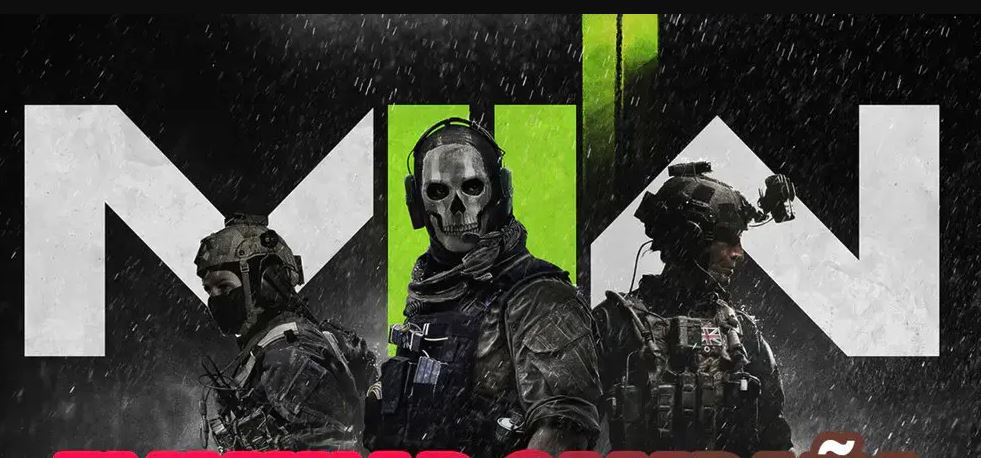Another Call of Duty has gone on sale today and it is Modern Warfare 2. And, again, the controversy over storage is served. For several years, all the installments of this saga have taken up an impressive amount of space in the storage of our consoles and computers.
And it turns out that the consoles are not excessively left over storage space, so you would have to delete several games if you have them installed.
However, there is a little trick to save several GB of space on your consoles once you have already installed Call of Duty: Modern Warfare 2, and that is by deleting only the campaign and keeping the multiplayer. Plus, it’s pretty straightforward, so check out this guide!
How to delete the Modern Warfare 2 campaign
Delete it on PS5
- In the PS5 menu, go to Call of Duty: Modern Warfare 2, but do not start it
- Press the Options button on the DualSense
- Select “Manage game content”
- And there you will get a screen with all the separate packages of the game. If you delete the two pacs that belong to the campaign, you will save about 30GB.
Delete the campaign on Xbox
- Go to your games or apps screen in the Xbox menu
- Again, go to Modern Warfare 2 but don’t start it
- Start Credit
- Select “Manage game and add-ons”
- Select “Campaign”
- And select “Uninstall”
Delete Campaign on PC (Steam)
- Go to your game library
- Right click on MW2
- Select “Properties”
- Scroll down to where it says DLC and uncheck what you want to uninstall
And that’s all! If you have any questions, let me know in comments!