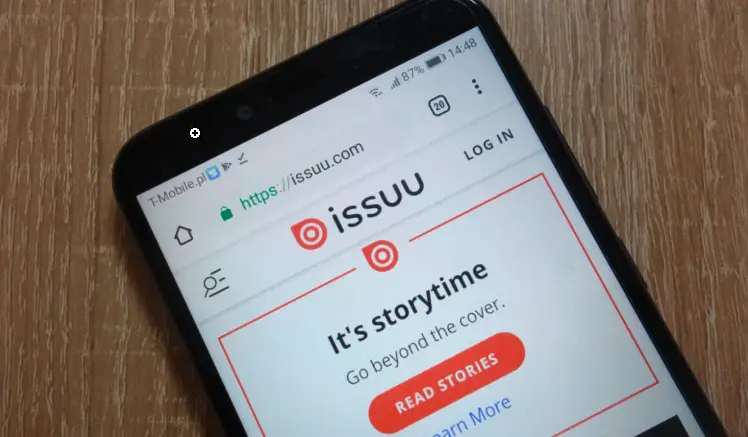Mobile devices such as cell phones and tablets have made life easier for people all over the world. With these resources it’s possible to watch movies, series, read books and even magazines. For those who enjoy this type of reading, but prefer to have everything easily accessible and in the palm of their hand, Issuu is a very useful alternative.
Issuu is a PDF content hosting tool that allows you to convert, publish and import different types of material. You can add your own content and share it with whoever you want, or find and check out different types of content from other people. Here’s how to take advantage of Issuu!
What is Issuu?
Issuu is a digital tool that transforms printed publications into digital ones. From a PDF file, you can promote access to content from newspapers, magazines, studies and others in materials accessible via tablets, computers and smartphones.
In just a few minutes, you upload a file to Issuu and it is transformed into pages of digital content.
The site is very simple to use, although it is all in English. However, this makes it easy for users to find content from anywhere in the world. As well as PDFs, you can upload DOC and ODT files. In the case of PowerPoint presentations, the limit is 500 pages and 100MB per file.
What are Issuu’s features?
1. Transform documents
Issuu meets the needs of companies, freelancers and people who want to share content. By importing a PDF, DOC or ODT document, you transform the viewing and access experience for those who will see it and for yourself. With the file link, you can share the content in different places.
2. Automate marketing efforts
The platform creates shareable snippets for social networks, mobile devices, emails and other channels, all in a single file in leaflet format. The tool allows integration with other solutions, such as Adobe InDesign, Canva, Dropbox, Google Drive and Mailchimp. This makes it possible to create a workflow that facilitates the creation, storage, transformation and publication of online content.
3. Interactive experience
The files that are transformed within Issuu are digital, but provide an experience as if they were printed. Page turning is interactive, you can view the file in full screen, videos are embedded, links are clickable and stories are more visual.
With these features, you can encourage reader engagement, track conversions and generate revenue from commission-free digital sales.
4. Reach your audience on all channels
Issuu materials can be used on any channel. The platform itself resizes the files so that they can be shared on social networks such as Instagram, Facebook, Twitter, Pinterest and wherever your audience is. Select the images and texts you want intuitively on the platform and create shareable articles, as well as GIFs and other graphic forms of visualization.
5. Create subscription materials
Monetize your content with Issuu. Build a digital content hub and use the recurring subscription features to earn extra income on the platform. With the tool, you can create one-off editions or recurring subscriptions. You can sell your publications online and pay no commission to the platform.
6. Various subject categories
Issuu users can find and publish content from different editorials, such as academia, animal, art, automotive, beauty, home, science, decoration, drink, family, entertainment, spirituality, education, sport, feminism, gastronomy, hobby, fashion, business, psychology, religion, health, society, technology, travel, comics and much more.
7. Issuu’s advantages
See why Issuu can help you in your routine of reading, publishing and selling digital content:
- Facilitates the management of digital content, you centralize everything in one place and share it on other channels;
- Facilitates the visualization of printed materials, making them digital;
- It offers an interactive way of reading and makes it easier to visualize content;
- Offers a variety of information on various subjects and from all over the world;
- Promotes awareness of your content production;
- Makes it easier for other people to reach your content;
- Allows integration with other platforms and sites;
- Simplified registration with social network integration;
- Allows content to be uploaded and downloaded;
- Allows viewing of various content formats, such as books, magazines, etc.
How do I read a book on Issuu?
The platform is very simple to use. When you access it, you’ll find an initial screen with some reading suggestions. You can choose from this view, or use the search feature to browse. Once you’ve found the book you want, click or tap on it. A menu will appear with some options. To open the book, click on it again.
The book will open on your screen. To change pages, simply drag the page if you’re viewing it on your phone, or click on the icons indicating the page change.
If the book shows two pages on one screen, on your phone or tablet, pinch with your index finger and thumb and zoom in on the image to read the information. Zooming in will help you read better on devices with small screens.
If you want to leave the book and return to the main screen, click or tap on the page. The back button will appear at the top of the screen. In the Issuu app, you can access the main menu by tapping the button below the logo, on the left-hand side, in the middle of the screen.
In the menu, you’ll find the following features: Feed, Explore, Activity, Interests, Reading list, Stacks and Settings.
How much does Issuu cost?
Issuu offers a number of plans, each of which gives you access to specific features. The Basic plan, for example, is free and allows you to publish documents, each file is limited to 50 pages per upload and files must be up to 50MB. It is not possible to make sales, remove third-party ads, etc.
The Starter plan is suitable for those who want to publish larger files, with 500 pages, allows the insertion of content on the site itself, etc., and costs $9/mo.
Then there’s the Premium plan, which offers more features, such as removing ads, viewing metrics, selling content, etc. This plan costs $20/mo. Finally, there’s the Optimum plan, which offers all the advantages of Issuu, allows unlimited publication of documents and larger files, with a limit of 2 GB, and it cost $269/mo.
The price of this plan is personalized and depends on an evaluation with the platform’s sales department. But you can save money on each plan by using the eFX international transfer model.
With this model, you can transfer money from Brazil to other countries and pay fewer fees than if you used traditional banking services. Remessa Online is an international transfer service using the eFX model. Register on the platform and see how simple and economical it is to transfer money to an international service.