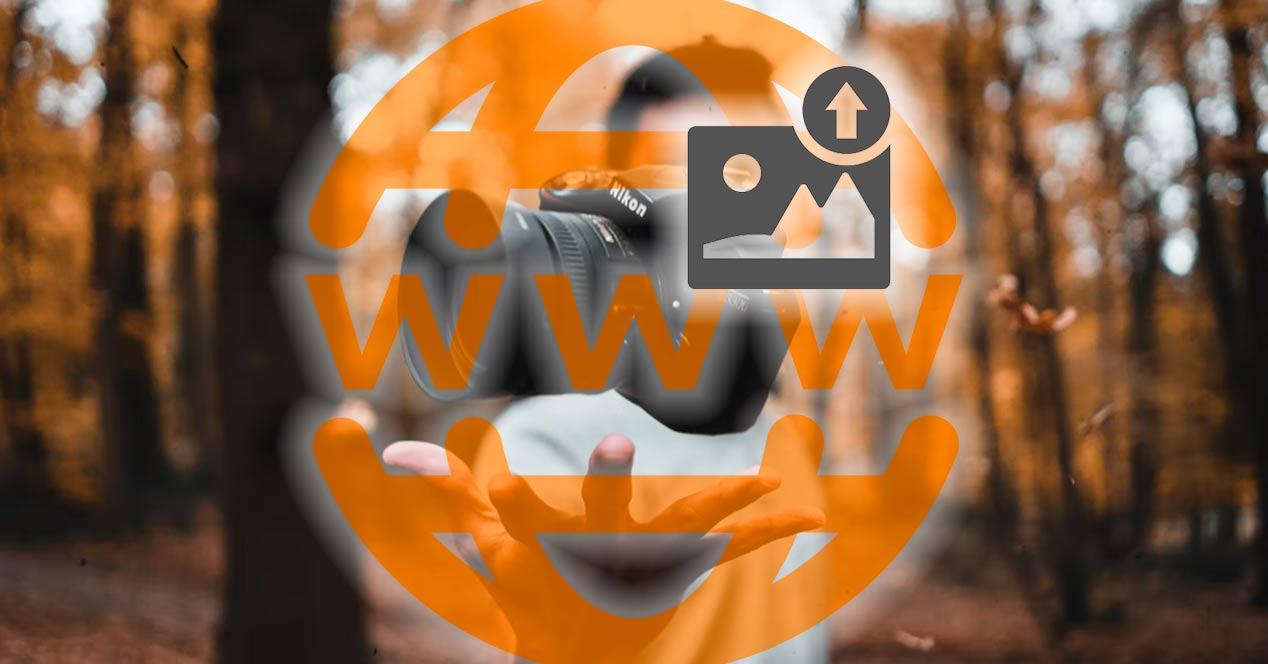Whether it is to collect the best images of a specific act or trip as an online digital album or to share a specific image with the rest of the world, websites to upload images are one of the most used among the millions of activities that we can do on the internet.
Next, we are going to share very useful web tools to save images and then share them easily and without paying a single euro.
We are going to choose the best ones both for the comfort of uploading images and the number of formats that it supports, as well as for the ease of creating links with each photo that will allow you to quickly share each one of them on your social networks, messaging apps or wherever that are needed.
Imgur
Imgur is one of the largest photography communities in the world. For each uploaded image a URL is provided which is the direct link to use to share the destination on social networks or to host images for a site or forum.
To control privacy, it also generates a link to be able to delete the image whenever we want, something very useful if we only needed to upload the image temporarily.
Flickr
Flickr is one of the most well-known and long-lived websites that we can use to upload, share and store images and videos, being home to tens of billions of photos and 2 million groups.
For photos, it allows you to upload up to 1,000 images to your account and has a powerful search engine that allows us to filter any search that we are going to carry out, either by tags, date, etc. The only catch is that we have to create an account even for the free version.
ImageShack
It is one of the best known websites where we can upload all our photos and videos quickly, since it has great compatibility with different upload formats.
We can upload photos in PNG, JPEG, GIF, TIFF, SWF or BMP format, optimize the image online , change its size and create galleries with our photos.
PostImages
It allows you to upload multiple images from a single upload (by holding down the CTRL key and clicking on multiple files) or upload them through the original URL, without taking up space on your hard drive at any time.
Although it can be used without registration for free, you can also create an account to keep a history of all your uploaded files.
Imgbox
It supports image formats such as PNG, GIF and JPG, supporting a maximum size of 10 MB.
Your storage is unlimited, without expiration and completely free. Once the image is uploaded, allowing it to be resized beforehand, it will give us a direct link, HTML or BB code to embed in websites or forums.
Subphoto
This simple website in Spanish allows us to upload photos in JPG, GIF and PNG formats as long as they have a size of 20 MB at most , allowing us to optimize the original or change the size directly from the upload.
Despite the simplicity for its rise, it has a couple of conditions to take into account. First of all, the user will not be able to delete the uploaded images manually, so once the upload is done, there will be no going back. The second consideration, which can serve to erase the trace of the first, is that the images disappear after 6 months of not having received any visits.
Giphy
Lastly, we are going to place Giphy as the most specialized website for uploading and sharing gifs completely free of charge. Despite being animated images, this format is essentially a composition of several images in a row acting as frames.
In addition to being a place to post your own gifs, it is the world’s leading platform in this field, with millions of these animated images organized and tagged.