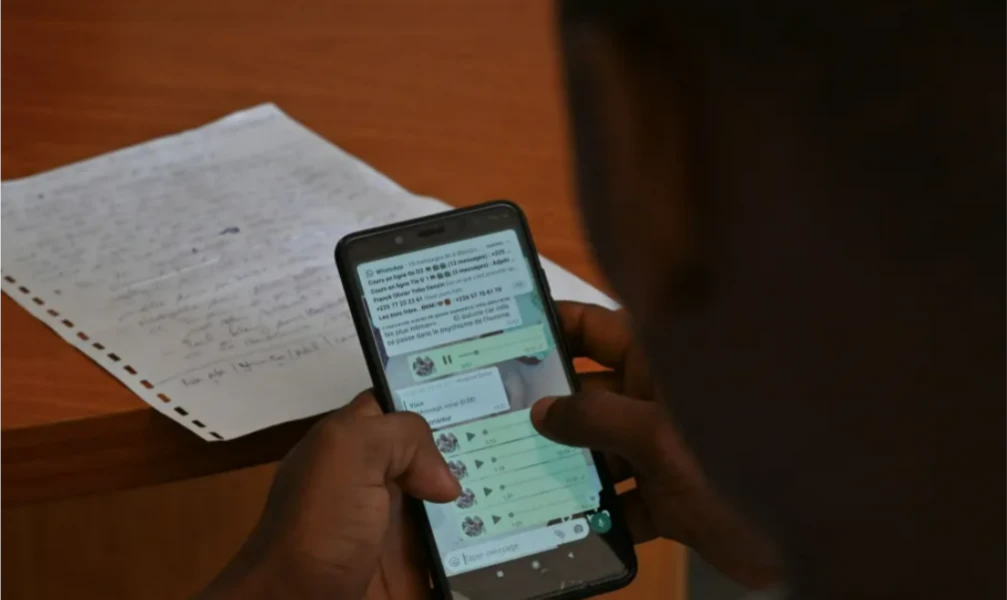With starred messages, WhatsApp users have an easy way to search for specific messages without the need to navigate through all their chats and messages.
WhatsApp featured messages are one of the mechanisms offered by the messaging application to be able to search and find messages among the different chats that a user has.
The goal of this tool is for the person to quickly and easily navigate through their conversations in order to find the information they previously marked so that they don’t have to reread hundreds of messages in the process.
“The featured messages function allows you to mark specific messages so that you can review them at a later time,” they explain from WhatsApp.
Starred messages allow you to identify and find both specific words and phrases found in the user’s conversation history. This way the person can filter your conversations.
In addition to this, it also makes it easy to find important information or conversations that have been lost in the past. This little-known feature is designed to make life easier for users by optimizing the search for messages in their chats, making this task a more efficient process.
Using the featured messages function is extremely simple as explained from WhatsApp, since the process is exactly the same for users with Android and iOS phones.
They point out that in order to highlight a message, users must press and hold the text and then press the star-shaped button that will appear at the top of the screen. On the other hand, on those occasions in which the user wishes to stop highlighting a message, it will be enough to follow the steps in the opposite direction, that is, select the message and click on the star icon.
“It is important to detail that stopping a message from being highlighted does not delete the message,” they say from WhatsApp.
The next step to being able to use starred messages is knowing how you can navigate through them. In this case, the process is also relatively simple, since the user must open the WhatsApp application and click on the button in the shape of three vertical points located in the upper right part of the screen. This will display a menu in which the person will have to click on “More options” and finally on featured messages.
This will open a history with all the messages highlighted by the user, which will include information such as the person who sent the message, the date, the chat or group in which it was sent and if it is a forwarded message or not.