Why screensavers are no longer useful on computers
Older monitors could be permanently affected if the screen was kept active for too long.
In the late 1990s and the first half of the 2000s, one of the common features of PCs, especially those compatible with the Windows operating system, were animated screensavers. The function of these screensavers was not only to provide an entertaining background when the computer was not being actively used, but effectively saved the device’s screen from being unusable.
The name screensaver is no coincidence in these cases because in those years monitors worked with glass tubes, electromagnetic systems and a phosphorescent screen that glowed thanks to the emission of electron beams from its internal components. However, although this made the screens work, if they were constantly active they had the capacity to damage the computers directly.
The alternatives in that sense were to turn off the computer or keep them active without damaging the screen, so these screensavers emerged as an entertaining and useful solution to prevent permanent damage to the components.
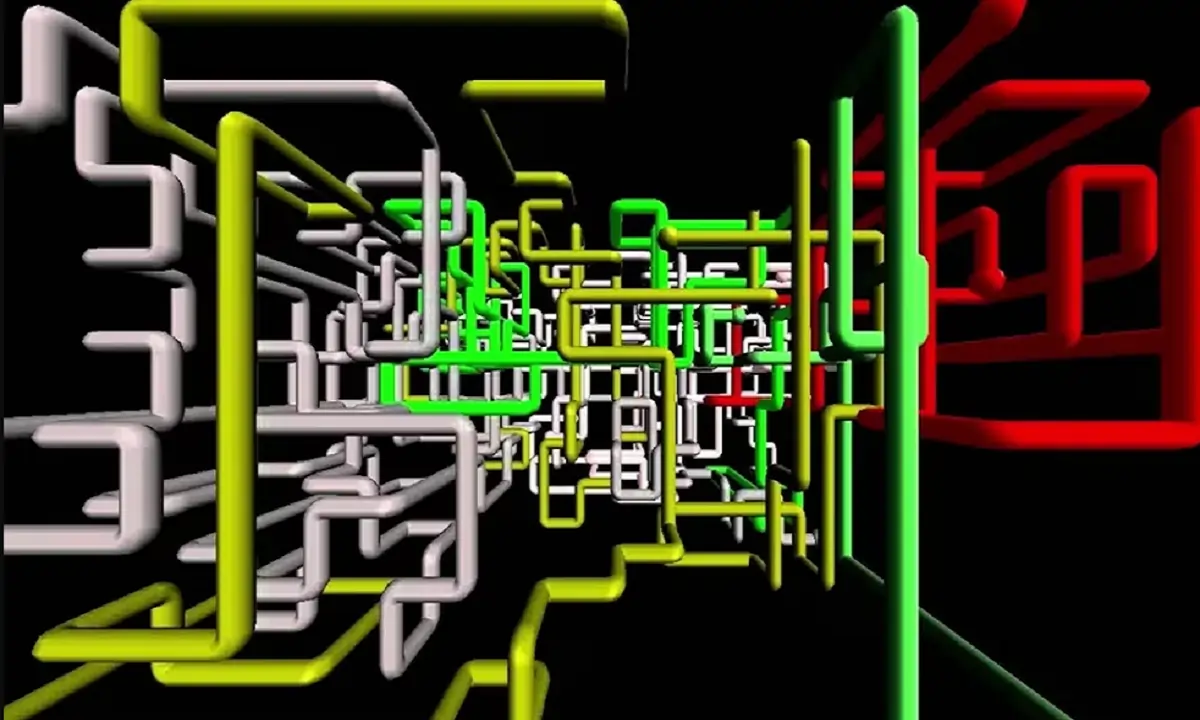
One of the most popular Windows 98 screensavers was the tube maze. (Windows)
Why Screensavers no longer useful?
Over time, computer screens went from being made of glass and working on the basis of electron beams to liquid crystal displays (LCD) and even LEDs, both elements that are not affected by prolonged activity on them and that, on the contrary, can keep showing a single image without damaging the PC monitor.
That is why while in older versions mobile screensavers were common, nowadays these are static and present an appearance more similar to that of a picture that can be displayed in a common space such as a living room or an office and that old-style screensavers can no longer be found unless a video of them is downloaded and set on the device.
Even then, their only usefulness would be aesthetic as no monitor today would present the same kind of drawbacks. That is one of the reasons why, for example, screensavers on computers such as Apple’s Macs are static.
However, users who have devices with OLED screens may have problems. Because of the way they work, these monitors are susceptible to “burn-in” as in computers of the past.
In that sense, there are two options: activate a screensaver with some kind of animation, however subtle it may be, or open the device’s Settings menu to adjust the screen’s timeout period. For example, once 30 seconds pass without a motion being executed the computer would enter a sleep state and suspend. Without a light stimulus, it is not possible to damage the monitor.
Another option in this type of scenario would be to reduce the brightness of the screen so that the light it emits is not so bright as to affect the operation of the device.
The movement of the screensavers is now a feature that is returning to computers such as Macbook and Mac who will have these funds enabled in the new version of macOS Sonoma that would reach compatible Apple devices from the month of September 2023.
Although at the moment this feature is in early access test mode for Apple developers, the company assured that this feature would arrive to all its products soon.

