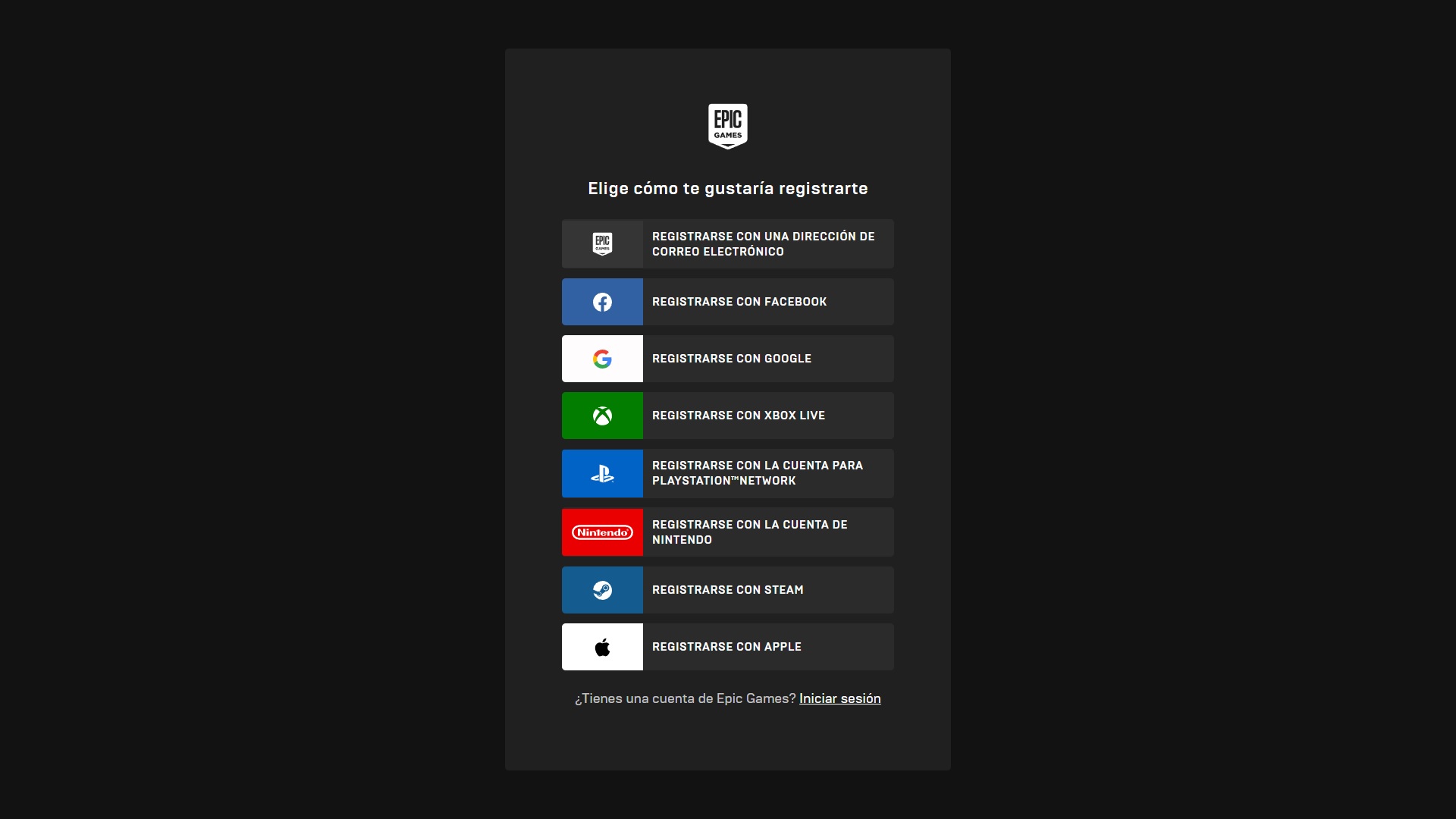You already know that in Xbox Generation we usually inform you regularly of the free games coming to the Epic Games Store. But although it may seem obvious, there are many people who still do not know how to create an account in the Epic store. But do not worry because we are going to solve that in this post.
Surely if you are an experienced user you do not need to follow any of these steps, but if not, keep reading because in addition to the basics I will give you some tips to enhance and improve your account.
Create a free account on the Epic Games Store
The first thing is to download the Epic Games Store client to be able to play your games purchased there. To do this, within the official website, click on the button that marks “Get Epic Games”. This will download an installable file that you’ll need to open when it’s downloaded; You install it and that’s it, it doesn’t have any major complications.
Now yes, it’s time to register and of course they make it quite easy for you, since you can use many services for it. Shall we start?
- Visit Epic game store..
- Choose how you want to do it, whether using your Gmail, Xbox, PSN…etc account.
- If you choose the “Use email” option, you will be asked for personal information such as your date of birth.
- If you have chosen your Xbox Live account, you do not have to do anything more than verify the code that arrived on your phone and you already have an account.
Upgrading your Epic Games account
Now that we have an account, we are going to make it something more secure and personal. Because nobody likes to have their account stolen. To customize it, you just have to go to this link or click on your avatar icon and choose “My Account”. There you will see a wide menu that will allow you several options, these are the ones that I recommend:
- In general settings, you can change the language, if you have imported a profile it will be marked in English by default.
- Do not change your password if you have already used a service like Xbox Live or Gmail etc.
- Go to connections and link your Steam, PSN or Nintendo accounts, this way you will import various data and friends.
- Go to the password and security section and enable all the options, using Google Authenticator is easy.