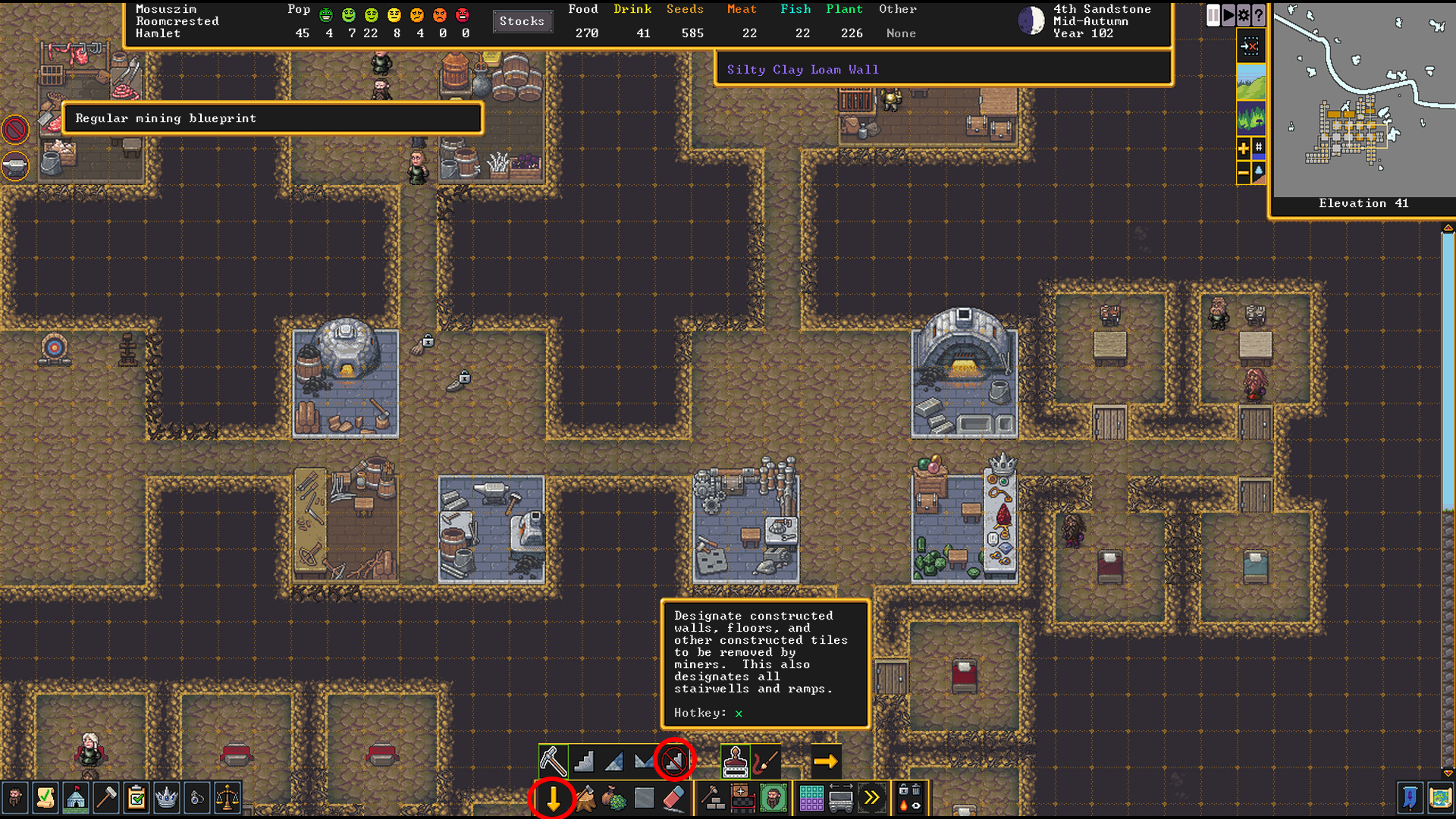Creating your own dwarven base in Dwarf Fortress is an enjoyable and satisfying experience once you get past the initial difficulty. However, some mistakes will inevitably be made in the process, especially if you are just starting out. Fortunately, there is a way to undo these errors with just the press of a button. If you’re wondering how to delete a building in the game, this is all you need to know.
Related: What is Dwarf Fortress Classic Mode?
How to remove walls and floors in Dwarf Fortress
Gamepur screenshot
To remove building in Dwarf Fortress, you must first open the dig orders menu. You can do this by clicking on the Pickaxe icon in the taskbar at the bottom of your screen or simply by pressing the “M” key. Once opened, select the staircase icon circled in red.
Gamepur screenshot
Once you’ve selected it, you’ll be able to paint over the area you want to designate for removal. Note that this will only work for objects such as stairs, walls, and any other constructed tiles. If you’re looking to remove a specific structure, you’ll need to follow a completely different, albeit simpler, process.
Related: How to Create and Use Ordinances in Dwarf Fortress
How to remove buildings in the dwarf fortress
 Gamepur screenshot
Gamepur screenshot
You will be able to remove buildings in Dwarf Fortress simply by clicking on the structure and selecting the icon in the top right of the window that appears. The icon you are looking for will be represented by a house surrounded by red and clicking on it will remove the building you have selected. However, keep in mind that you will not be able to recover the materials you used to build it once it is removed. With that in mind, we recommend using this feature with caution.
Source